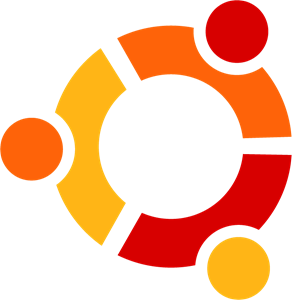
Installing MusicBot on Ubuntu is simple, and we have steps for several LTS versions.
While this guide leaves out non-LTS versions of Ubuntu, the steps here are a good place to start for interim versions.
If you’re unsure which version you have, you can find out by using the following command:
lsb_release -s -d
It should output something similar to the following:
Ubuntu 20.04.2 LTS
We can ignore the Patch version. As long as your Major and Minor versions match, the steps here should work.
Ubuntu 18.04
Install steps.
On Ubuntu 18.04 and lower the system packaged Python is too old for MusicBot.So we install packages for MusicBot as well as those needed to compile Python from source.
# Update system packages.
sudo apt-get update -y
sudo apt-get upgrade -y
# Install required packages for Python and MusicBot.
sudo apt-get install -y build-essential libopus-dev libffi-dev \
libsodium-dev libssl-dev zlib1g-dev libncurses5-dev \
libgdbm-dev libnss3-dev libreadline-dev libsqlite3-dev \
libbz2-dev liblzma-dev lzma-dev uuid-dev \
unzip curl git jq ffmpeg
# Download and build Python 3.10
wget https://www.python.org/ftp/python/3.10.14/Python-3.10.14.tar.xz
# Extract the downloaded archive and change into it.
tar -xf Python-3.10.14.tar.xz
cd Python-3.10.14
# Configure Python 3.10.14 build options.
./configure --enable-optimizations
# Compile the source code.
# Note: add `-j N` where N is the number of CPU cores, for faster builds.
make
# Install Python to the system using alternate install location to avoid conflicts with older system python
sudo make altinstall
# Leave the source directory
cd ..
# Clone MusicBot
git clone https://github.com/Just-Some-Bots/MusicBot/ -b dev ./MusicBot
# Change into the cloned directory
cd ./MusicBot
# Now install the pip libraries
python -m pip install -U -r ./requirements.txtAfter configuring you can use the command
./run.sh to start the bot.
Ubuntu 20.04 & 22.04
Install steps.
For Ubuntu 20.04 and 22.04, the Python 3 packages should be 3.9 or newer which makes install pretty simple.# Update system packages first
sudo apt-get update -y
sudo apt-get upgrade -y
# Install dependency packages
sudo apt-get install -y build-essential software-properties-common \
unzip curl git ffmpeg libopus-dev libffi-dev libsodium-dev \
python3-pip python3-dev jq
# Clone the MusicBot repository targeting the latest dev branch
git clone https://github.com/Just-Some-Bots/MusicBot.git -b dev ./MusicBot
# Change directory into the cloned repo
cd ./MusicBot/
# Now install the pip libraries
python -m pip install -U -r ./requirements.txtAfter configuring you can use the command
./run.sh to start the bot.
Ubuntu 24.04 and higher
Install steps.
On Ubuntu 24.04 and up, Python is system-managed. This means we need to install a Venv.So an additional package and some steps to set up Venv are required.
sudo apt-get update -y
sudo apt-get upgrade -y
sudo apt-get install build-essential software-properties-common \
unzip curl git ffmpeg libopus-dev libffi-dev libsodium-dev \
python3-full python3-pip python3-venv python3-dev jq -y
# Set up the venv directory as ./MusicBotVenv
python -m venv ./MusicBotVenv
# Change into the venv directory and activate venv
cd ./MusicBotVenv
source ./bin/activate
# Clone the MusicBot repository targeting the latest dev branch
git clone https://github.com/Just-Some-Bots/MusicBot.git -b dev ./MusicBot
# Change directory into the cloned repo
cd ./MusicBot/
# Now install the pip libraries
python -m pip install -U -r ./requirements.txt
# lastly, exit the virtual environment
deactivate./MusicBotVenv/MusicBot/ and will need to be configured. Follow the Configuration guide before starting the MusicBot. Note: As long as the MusicBot cloned directory is inside the Venv directory, the
run.sh and update.sh scripts should find and load the Venv automatically.If you need to manually update python libraries for MusicBot, you will need to activate the venv before you can do so.